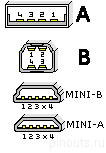|
4 pin untuk USB atau USB A B
pasang konektor pada periferal |
 |
4 pin untuk USB A / B USB /
mini-USB konektor jack
di controller |
USB (Universal Serial Bus) dirancang untuk menghubungkan peripheral seperti mouse, keyboard, scanner, kamera digital, printer, hard disk, dan komponen jaringan ke PC. Hal ini telah menjadi metode koneksi standar untuk scanner, kamera digital dan untuk beberapa printer. Lengkap pinout.
Universal Serial Bus (USB) adalah sebuah spesifikasi untuk membangun komunikasi antara perangkat dan sebuah host controller (biasanya komputer pribadi). Sebuah sistem USB terdiri dari pengontrol host dan beberapa perangkat yang terhubung dalam mode seperti pohon menggunakan perangkat hub khusus. Hub dapat mengalir, hingga 5 level. Sampai dengan 127 perangkat dapat dihubungkan ke sebuah host controller tunggal. USB dapat menghubungkan peripheral komputer seperti mouse, keyboard, kamera digital , PDA , ponsel , printer, personal media player , flash drive, GPS , Adapter Jaringan, dan hard drive eksternal . Bagi banyak dari mereka perangkat, USB telah menjadi metode koneksi standar.
Antarmuka USB ditujukan untuk menghilangkan kebutuhan untuk menambahkan kartu ekspansi ke komputer PCI atau PCI-Express bus, dan meningkatkan plug-and-play kemampuan dengan memungkinkan perangkat untuk menjadi panas bertukar atau ditambahkan ke sistem tanpa reboot komputer.
USB Pinout:
| Pin | Nama | Kabel warna | Deskripsi |
|---|
| 1 | VCC | Merah | +5 VDC |
| 2 | D- | Putih | Data - |
| 3 | D + | Hijau | Data + |
| 4 | GND | Hitam | Tanah |
Pin x konektor mini-USB mungkin tidak terhubung, terhubung ke GND atau digunakan sebagai identifikasi lampiran di beberapa perangkat portabel.
USB konektor
Ada beberapa jenis konektor USB. USB spesifikasi asli Standar-A dan-B Standar colokan rinci dan wadah. Nowdays ada 7 konektor USB dikenal: Standar-A, Standar-B, Mini-A, Mini-B , Micro-A, Micro-AB, Micro-B .
USB pinout sinyal
USB adalah serial bus. Ini menggunakan 4 kabel terlindung: dua untuk daya (+5 V & GND) dan dua untuk sinyal diferensial data (diberi label sebagai D + dan D-dalam pinout). NRZI (Non Kembali ke Nol Balikkan) skema pengkodean yang digunakan untuk mengirim data dengan field sync ke host dan menyinkronkan jam penerima. Dalam kabel data USB Data + dan Data-sinyal tersebut dikirimkan pada twisted pair. Tidak perlu terminasi. Half-duplex signaling diferensial membantu untuk memerangi efek kebisingan elektromagnetik pada baris lagi. Berlawanan dengan kepercayaan populer, D + dan D-beroperasi bersama-sama, mereka tidak koneksi simpleks terpisah.
Transfer USB mode
Serial bus Univeral mendukung mode Kontrol, Interrupt, Bulk dan Isochronous transfer.
Transfer USB tarif: Kecepatan Rendah, Full Speed, Hi-speed.
Bila perangkat baru pertama plugs, tuan rumah dan beban menyebutkan driver perangkat yang diperlukan untuk menjalankannya. Pemuatan driver yang sesuai dilakukan dengan menggunakan PID / VID (Product ID / Vendor ID) kombinasi disediakan oleh perangkat keras yang melekat. Pengendali host USB memiliki spesifikasi sendiri: UHCI (Universal Host Controller Interface), OHCI (Host Controller Interface Terbuka) dengan USB 1.1, EHCI (Host Controller Interface Ditingkatkan) digunakan dengan USB 2.0.
USB mendukung empat kecepatan data:
- Kecepatan Rendah (1,5 Mbit per detik) yang banyak digunakan untuk Perangkat Input Manusia (HID) seperti keyboard, m, joystick dan sering tombol pada perangkat kecepatan tinggi seperti printer atau scanner;
- Full Speed (12 Mbit per detik) yang didukung luas oleh hub USB, mengasumsikan bahwa perangkat membagi bandwidth USB antara mereka dalam dasar pertama datang pertama-melayani - itu mudah untuk kehabisan bandwidth dengan beberapa perangkat;
- Hi-Speed (480 Mbit per detik) ditambahkan dalam spesifikasi USB 2.0. Tidak semua perangkat USB 2.0 Hi-Speed adalah.
- SuperSpeed (USB 3.0) kecepatan 4800 Mbit / s (~ 572 MB / s).
Sebuah perangkat USB harus menunjukkan kecepatan dengan menarik baik D + atau D-garis tinggi sampai 3,3 volt. Ini menarik up resistor pada akhir perangkat juga akan digunakan oleh host atau hub untuk mendeteksi keberadaan perangkat yang terhubung ke port. Tanpa pull up resistor, USB menganggap tidak ada yang terhubung ke bus. Baru USB 3.0 standar, mendukung kecepatan diperpanjang 4.8Gbit per detik.
Dalam rangka membantu pengguna untuk mengidentifikasi kecepatan maksimum dari perangkat, perangkat USB sering menentukan kecepatan di sampul dengan salah satu dari logo pemasaran USB khusus.
USB Hi-speed perangkat
Hi-Speed perangkat harus jatuh kembali ke data rate lebih lambat dari kecepatan penuh ketika dicolokkan ke hub Full Speed. Hi-Speed hub memiliki fungsi khusus yang disebut Penterjemah Transaksi yang mensegregasikan Kendali Kecepatan dan Speed bus lalu lintas rendah dari Hi-Kecepatan lalu lintas.
USB perangkat bertenaga
Konektor USB menyediakan kawat 5 volt dari tunggal yang menghubungkan perangkat USB mungkin kekuatan sendiri. Segmen diberikan bus ditentukan untuk memberikan hingga 500 mA. Hal ini sering cukup untuk beberapa perangkat kekuasaan, meskipun anggaran ini harus dibagi di antara semua perangkat hilir hub unpowered. Perangkat bus-powered dapat menggunakan sebanyak kekuatan yang sebagaimana diizinkan oleh port itu terhubung ke.
Bus-powered hub dapat terus mendistribusikan bus yang disediakan kekuatan untuk perangkat yang terhubung tetapi spesifikasi USB hanya memungkinkan untuk satu tingkat bus-powered perangkat dari bus-powered hub. Hubungan ini melarang dari hub bus-powered hub lain bus-powered. Banyak hub termasuk pasokan listrik eksternal yang akan perangkat kekuasaan terhubung melalui mereka tanpa mengambil daya dari bus. Perangkat yang membutuhkan lebih dari 500 mA atau lebih tinggi dari 5 volt harus menyediakan kekuatan mereka sendiri.
Ketika perangkat USB (termasuk hub) yang pertama terhubung mereka diinterogasi oleh host controller, yang bertanya setiap persyaratan maksimum daya mereka. Namun, tampaknya bahwa setiap beban terhubung ke port USB dapat diobati oleh sistem operasi sebagai perangkat. Sistem operasi host biasanya melacak kebutuhan daya dari jaringan USB dan dapat memperingatkan operator komputer ketika segmen tertentu membutuhkan daya lebih dari yang tersedia dan mungkin menutup perangkat untuk menjaga konsumsi daya dalam sumber daya yang tersedia.
Penggunaan daya USB:
Bus-powered hub: Menggambar Max 100 mA pada kekuasaan dan 500 mA normal.
Self-powered hub: Menggambar Max 100 mA, harus menyediakan 500 mA untuk setiap port.
Daya rendah, bus-powered fungsi: Menggambar Max 100 mA.
Daya tinggi, bus-powered fungsi: Self-powered hub: Menggambar Max 100 mA, harus menyediakan 500 mA untuk setiap port.
Self-powered fungsi: Menggambar Max 100 mA.
Suspended perangkat: Max 0,5 mA
Dedicated modus pengisi daya:
Sebuah pengisi daya USB sederhana harus singkat 2 baris data bersama-sama. Perangkat kemudian akan tidak mencoba untuk mengirim atau menerima data, tetapi dapat menarik hingga 1.8A, jika pasokan dapat menyediakan itu.
USB tegangan:
Tegangan yang diberikan oleh host atau port hub powered antara 4,75 V dan 5,25 V. drop tegangan maksimum untuk bus-powered hub adalah 0,35 V dari host atau hub ke port output hub. Semua fungsi hub dan harus mampu mengirim data konfigurasi pada 4,4 V, tetapi hanya fungsi-fungsi daya rendah harus bekerja pada tegangan ini. Tegangan operasional Normal untuk fungsi adalah 4.75 minimal V.
Perisai kabel USB:
Hanya perisai harus terhubung ke Ground di host. Tidak ada perangkat harus terhubung Shield untuk Ground.
Kabel USB kabel:
Terlindung:
Data: 28 AWG twisted pair
Daya: 28 AWG - 20 AWG non-twisted
Non-terlindung:
Data: 28 AWG non-twisted
Daya: 28 AWG - 20 AWG non-twisted
| Daya Gauge | Max length |
|---|
| 28 | 0,81 m |
| 26 | 1,31 m |
| 24 | 2,08 m |
| 22 | 3,33 m |
| 20 | 5,00 m |